Enable Disk Encryption
A guide on how to enable Omni KMS assisted disk encryption for a cluster.
First, click the “Clusters” section button in the sidebar. Next, click the “Create Cluster” button.
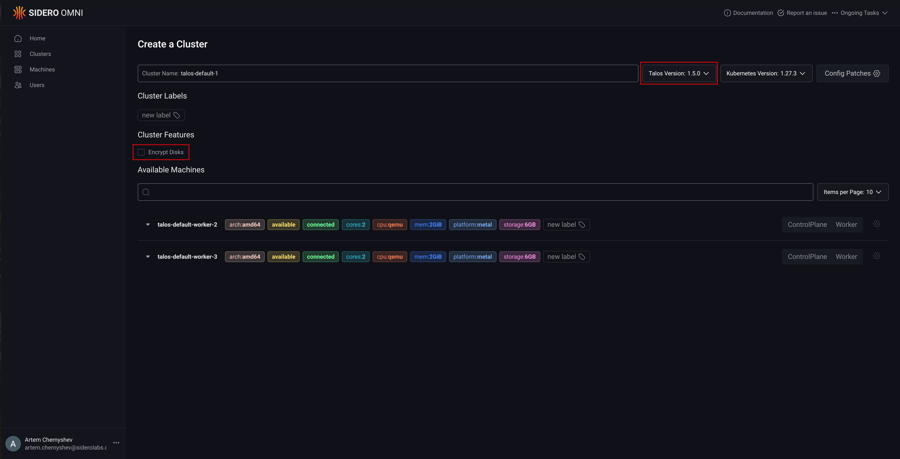
Select Talos version >= 1.5.0.
Click “Enable Encryption” checkbox.
Create a file called cluster.yaml with the following content:
kind: Cluster
name: example
kubernetes:
version: v1.27.3
talos:
version: v1.5.0
features:
diskEncryption: true
---
kind: ControlPlane
machines:
- <control plane machine UUID>
---
kind: Workers
machines:
- <worker machine UUID>
---
kind: Machine
name: <control plane machine UUID>
install:
disk: /dev/<disk>
---
kind: Machine
name: <worker machine UUID>
install:
disk: /dev/<disk>
Note
Be sure to update the UUIDs and install disks with the UUIDs and disks of the machines in your account.
Now, validate the document:
omnictl cluster template validate -f cluster.yaml
Create the cluster:
omnictl cluster template sync -f cluster.yaml --verbose
Finally, wait for the cluster to be up:
omnictl cluster template status -f cluster.yaml